Microsoft Mesh, the platform for Metaverse, is going to be powering Mesh for Teams. Mesh itself won’t be a new product in the catalogue, but instead it will be powering different applications that allows us to enter virtual or extended worlds. If you have used HoloLens 2 Mesh application you can see Microsoft Mesh working there as it provides the spatial and persistent space for people to meet and collaborate. We also have Avatars and access to Microsoft Cloud content we can pull into the Mesh meeting. We saw Mesh for Teams demos during the Microsoft Build and there were good bits of information there. Metaverse was also mentioned in Satya Nadella’s keynote – as well as that Azure will be powering organization’s own Metaverses built on Mesh.
“We are building Mesh as a platform service in Azure to enable you to build your own immersive worlds. You can build your Metaverse experience on Mesh that are accessible from anywhere on any device whether it is HoloLens, VR Headsets, phones, tablets or PCs. “
Satya Nadella, Microsoft Build 2022 keynote
When Mesh as a Platform Service in Azure hits the market it will open up possiblities for organizations to start creating custom worlds with integrations. At that time we are very likely going to see ways how we can create our custom integrated spaces for meetings, organizations, events and marketplaces – with integrations to line of business systems. Along with custom worlds HoloLens is going to be a very interesting platform for creation of Mesh applications. The already existing application is showing whart will be possible – creation of spatial and persistent space, avatars working togethet, importing 3D objects, Azure Remote Rendering and of course importing and using content from the Microsoft Cloud (Microsoft 365). How about creating line of business applications with Mesh for HoloLens 2? Adding the spatial and persistent spaces along with the Extended Reality and Azure AI & Cognitive Services? It will be a very interesting world to dig into once Microsoft Mesh and Mesh for Teams have launched and Platform SDKs are available.
Until that happens, let’s focus on Mesh for Teams in this post. After all Mesh for Teams is the one User Inteface that will enable Metaverse for over 270 million monthly users. And Mesh for Teams will make it very easy for people to join the Metaverse meetings. In that sense Mesh for Teams will make Microsoft Teams not just the Hub for Collaboration and Work but also the Hub for Metaverse.
What we know, expect and hope from Mesh for Teams.
Mesh that are accessible from anywhere on any device whether it is HoloLens, VR Headsets, phones, tablets or PCs
Mesh for Teams is used from withing Teams meeting – we have seen that you can switch to the immersive meeting (=Metaverse or virtual reality meeting) just like switching to use Together Mode. You don’t need a VR headset or HoloLens to use Mesh for Teams – you can just run it inside your Teams meeting window. In short: in order to get started Mesh for Teams you don’t need to update your hardware – the expectation is that it will run on those computers and clients that will run Teams meetings.

More information in upcoming months
We may have to wait for this for September-November timeframe. Microsoft Inspire is happening during July, but it’s schedule doesn’t have any sessions related to Metaverse or Mesh.Of course Satya Nadella might mention something in his Inspire Opening session and there are sessions like Power innovation across the digital estate and The digital imperative in hybrid workthat could have Mesh part of their content – even when it is not mentioned.
3 Avatar versions for everyone
In Mesh for Teams we can prepare three avatars versions with differnet outfits, so we can switch to use the one most suitable for the occasion / meeting. I can envision creating a Business Consultant (professional) look, Relaxed Consultant (semi-pro) and finally a one for free time or team/casual meetings within the company. What is important about avatars is that they can be used to express and present ourselves, including adding prosthetic arms) the way we want to. And based on those images we can create and edit our avatars inside Microsoft Teams.


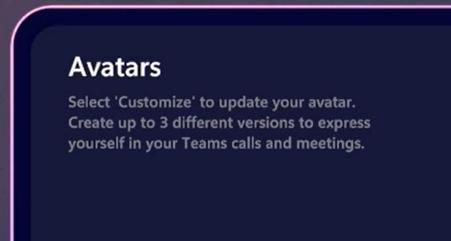



Spaces for meetings and persistent collaboration
In the beginning there will be pre-created spaces we can use for meetings and as drop-in spaces in the Microsoft Cloud. Since town-halls and casual spaces have been mentioned we can expect to see spaces that are connected to Team channels (perhaps a tab in a channel that can be used to enter the space)and we can assume we can join spaces via a link – just like joining a Teams meeting. Operational, project and leadership rooms are something we can expected to be used early on – instead of generic small meeting spaces. Based on images from the Microsoft Build 2022 I think we are going to be customizing our spaces with low-code (Power Platform) sooner than later to add our custom apps and reports.








The Mesh space will allow us to move around and talk with people. The audio will be spatial and based on some images walls will be creating audio barriers – this means that we can move towards others and as we get closer we will hear what they speak. And going to breakout rooms means attendees will move to other areas in the virtual room. And if the space has smaller rooms built inside it these could be used as breakout rooms where people would meet and brainstorm. Reflecting the real physical situation.
In meetings we can see and talk with others but on top of that we will see other attendees, video and content displayed on virtual displays inside the Mesh space. We can also bring in 3D objects and models to the space and – as it looks like – interact with those. In meetings we can use reactions and our avatars will play out those reactions. Eye contact (most likely computer simulated) and idle maneuvers will also make avatars to create more feeling of being there and present.
Access to meeting details and sharing our content is going to be there (otherwise it would not make sense) – PowerPoint Live or Whiteboard would be quite obvious choices. Or course we will be able to control mute/unmute in meetings. I would also assume we have access to other meeting tools like recording, people and chat – perhaps also to meeting options and other available tools.
I would also love to see the ability to add documents and PowerApps, PowerBI reports and so on to the Mesh space early on. I expect we are going to see first a rather minimum version of Mesh for Teams (= avatars & meetings with content and objects) and later on more features will be added.
We can use avatars also in Teams meetings
Assuming if we don’t want to turn on our camera. Avatars can express our reactions and the feeling in the meeting will be better & even more fun or at least relaxed. This will help with meeting fatigue – and yet others in the meeting will feel we are more present than just when using the static image or initials.. Our avatars can use custom backgrounds as well. Avatars also look very good – they are not photorealistic and they don’t have legs – but they are not as cartoonish as various other platforms offer. I do expect that we will see avatars with legs and even better looking graphics during 2023.
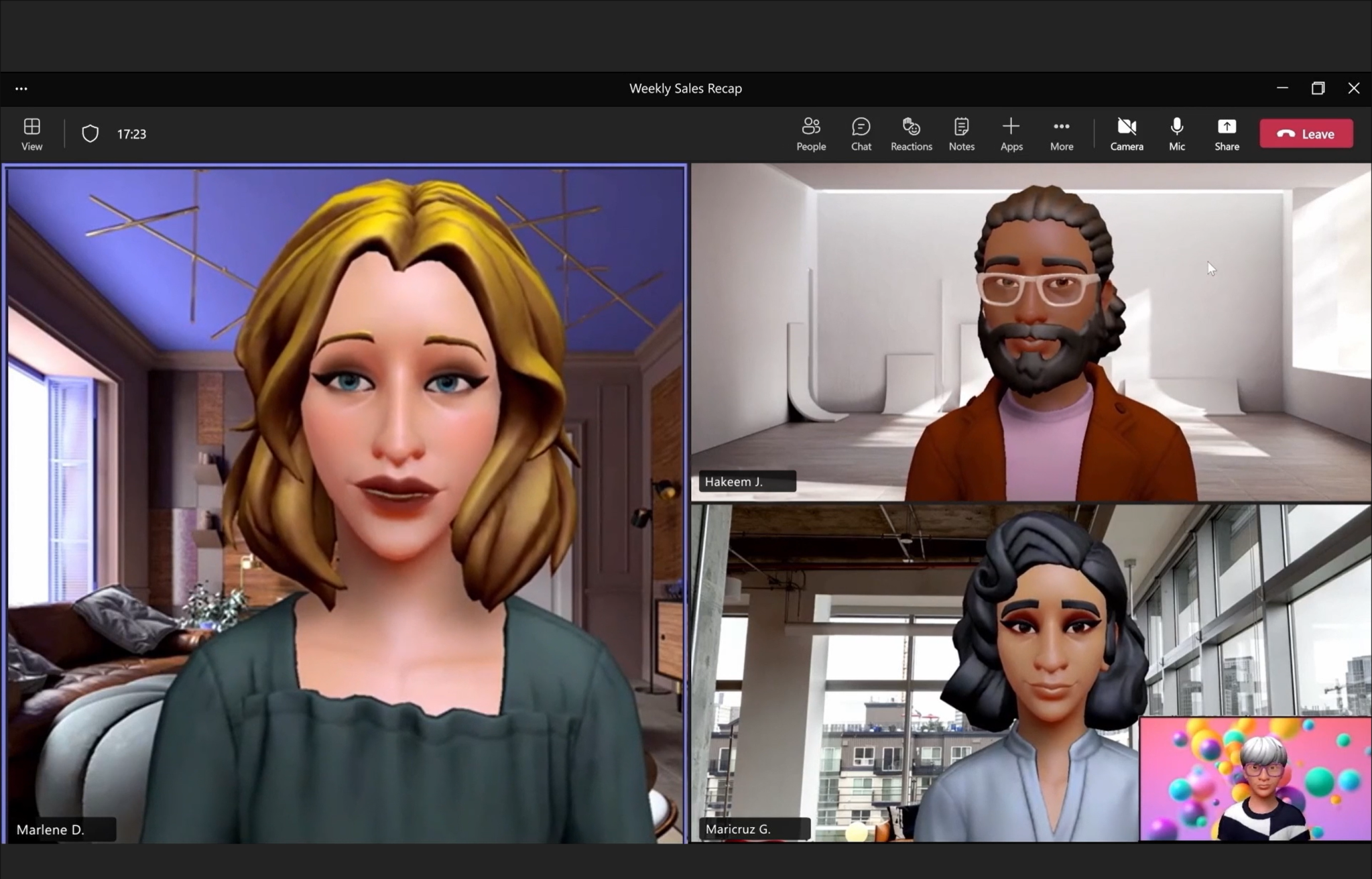




Microsoft Whiteboard in Mesh for Teams
Whiteboard allows us to collaborate together in the virtual canvas. And since it is Microsoft Whiteboard it means that other people will be able to edit it using different apps (desktop, web, mobile) and devices (Surface Hub) a the same time. What we get when using Whiteboard in the virtual world is that we can share the board and use it for presenting and talking about contents.The big thing is that we can use inking (pens) and whiteboard tools to create content to the board while in the Mesh meeting. This means that the interactivity and finess of recognizing hands & fingers is on the good level to allow this kind of actions with surroundings and objects. I have high expectations for Microsoft Whiteboard in Mesh for Teams – I am also hoping Loop components will be ending up in the board, as well as integrated tasks.
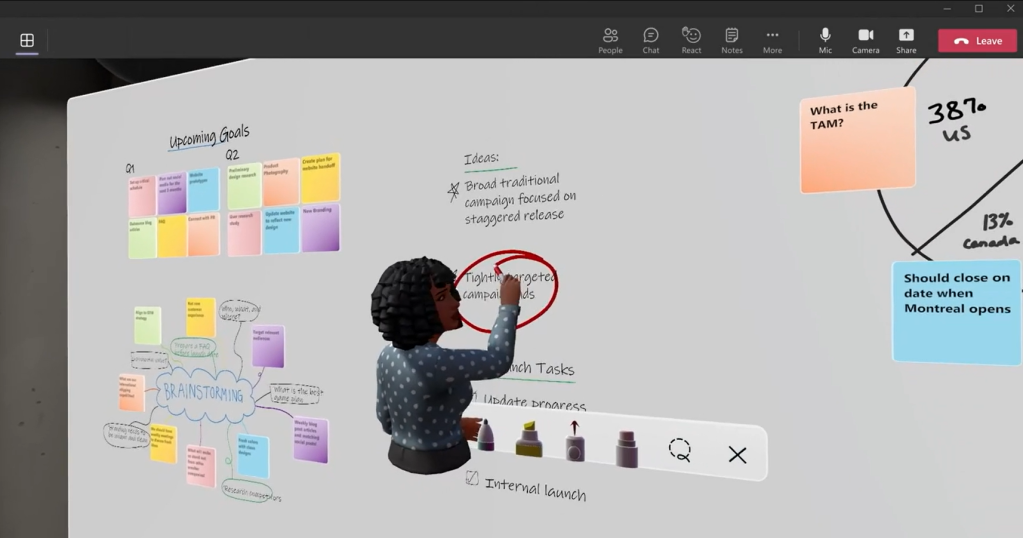
Mesh for Teams is about bringing in easy way to collaborate together in the hybrid world with the feeling and presence that we are there together. We can use it via 2D client without needing to get any extra devices, but the best and immersive experience will be achived with a 3D headset.
If you want to see more pictures and read more insights, feel free to read my earlier blog post about Microsoft Build Mesh for Teams article.
Gartner Predicts 25% of People Will Spend At Least One Hour Per Day in the Metaverse by 2026
Metaverse Hype to Transition into New Business Models that Extend Digital Business
Gartner Press Release 7th of Feb 2022
By 2026, 25% of people will spend at least one hour a day in the metaverse for work, shopping, education, social and/or entertainment, according to Gartner, Inc.
Why this is great? Because it asserts that this is a game-changer and a must-have step for businesses to get started with the Metaverse. While it is in the hype currently, there are lots of business analysists who are seeing this change happening during next 3-4 years.
It will also impact how work gets done. Enterprises will provide better engagement, collaboration and connection to their employees through immersive workspaces in virtual offices. Businesses will not need to create their own infrastructure to do so because the metaverse will provide the framework. In addition, virtual events that have gained popularity over the last 18 months will offer more collaborative and immersive networking opportunities and workshops.
“Enterprises will have the ability to expand and enhance their business models in unprecedented ways by moving from a digital business to a metaverse business,” said Resnick. “By 2026, 30% of the organizations in the world will have products and services ready for metaverse.”
Gartner Press Release 7th of Feb 2022
I am a fan of Microsoft Teams. And of course Microsoft Cloud. Not because they are Microsoft or I would feel obligated to. It is the way Microsoft Cloud and Metaverse is changing the way we work, collaborate, meet and communicate. That is the main reason why I got passionate about Microsoft Teams: it provided opportunities to develop organizations and people towards the modern ways of work. This was a life-saver to many businesses and organizations during the pandemic and all this speeded up the change. The Future of Work is Hybrid, Async and Metaverse .
Quelle:
Foto: FEATURED ~ VESA NOPANEN “MR. METAVERSE”
